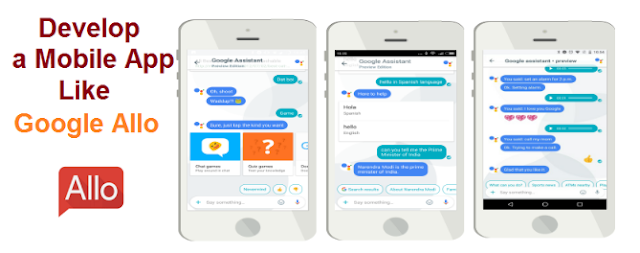Does Google Allo have better features than WhatsApp? May be. But some tricks which are available in Google Allo are not available in other messaging apps. And its search is linked with Google search engine and the search results are straightforward.
If you need tips to better use Google Allow, below are given some top tips.
Update your profile
Google Allo provides you the best messaging features. After installing Google Allo, you need to set the user name and image by editing the profile. You can easily change the user name and image of the profile by tapping the right corner button.
Search using Keywords
The search bar at the top of the mobile application helps you get quicker information that is appropriate to your keyword search. Allo search bar is only applicable to Android version.
Set your own notification sounds
If you want to get specific alert message from the specific user in Google Allo, you can do it by using custom notification sounds. To set a custom notification sound for a contact, first you need to open the contact chat window and tap on the specific user where you can find a profile details along with notification sound. Tap on the notification sounds and set the easy to recognise sound when the message is sent using Allo. The notification sound feature is available for Android version only.
Google Assistant
Google Assistant is the best information alert tool that is linked to Google accounts. If you want a quick detail from your personal info, regarding shopping offers, transaction details and many more, you can tap on Google Assistant and search as “what are my offers”, then the offers are revealed.
Google Assistant can add events to your Google Calendar, set up reminders and set your phone's alarm.
To set an event to calendar: Open Google Assistant chats and type “add to calendar”. The Assistant will ask to set the event name along with time and date.
To set an alarm: type “add alarm” where an option with timing is displayed. After choosing the specified time you can see the alarm set time just by typing “see alarm” which redirects to your phone’s alarm app.
If you need tips to better use Google Allow, below are given some top tips.
Update your profile
Google Allo provides you the best messaging features. After installing Google Allo, you need to set the user name and image by editing the profile. You can easily change the user name and image of the profile by tapping the right corner button.
Search using Keywords
The search bar at the top of the mobile application helps you get quicker information that is appropriate to your keyword search. Allo search bar is only applicable to Android version.
Set your own notification sounds
If you want to get specific alert message from the specific user in Google Allo, you can do it by using custom notification sounds. To set a custom notification sound for a contact, first you need to open the contact chat window and tap on the specific user where you can find a profile details along with notification sound. Tap on the notification sounds and set the easy to recognise sound when the message is sent using Allo. The notification sound feature is available for Android version only.
Google Assistant
Google Assistant is the best information alert tool that is linked to Google accounts. If you want a quick detail from your personal info, regarding shopping offers, transaction details and many more, you can tap on Google Assistant and search as “what are my offers”, then the offers are revealed.
Google Assistant can add events to your Google Calendar, set up reminders and set your phone's alarm.
To set an event to calendar: Open Google Assistant chats and type “add to calendar”. The Assistant will ask to set the event name along with time and date.
To set an alarm: type “add alarm” where an option with timing is displayed. After choosing the specified time you can see the alarm set time just by typing “see alarm” which redirects to your phone’s alarm app.
Also read: What are the important things required in designing E-commerce Mobile App?
To set remainder: type “remainder” one can easily set a remainder by using simple language like “remind me to have early breakfast” and you can easily get details of other remainders.
If you want to avoid or disconnect with the email that is automatically connected with Google Allo, just tap the menu button and go to settings (Google account) where you can find listed account and then tap disconnect.
Play games
Google Allo provides a good opportunity to play games either by choosing single player or multiplayer. To start a game while having a chat with someone else, type “@Google” at Google Assistant and use the keyword “play games”. If you want to play your own choice of game, then type “play games” in the Google Assistant. There are number of games like quiz games, classic games and puzzle games.
Block Fake Holders
To avoid fake users, you have an option to block them. To block someone, you first need to find their name and hold the name till the menu appears, then choose a block option.
Develop a Mobile app like Allo which can simplify your works and enhance productivity. Following Allo, many mobile app development companies in Washington are developing apps similar to Allo.
Need help to develop a mobile app?
We at FuGenX are a top mobile app development company in California, helping businesses develop messaging app likes Allo, WhatsApp, and build long-lasting customer relationship.
Reach FuGenX at www.fugenx.com for world-class mobile app and game development service.
To set remainder: type “remainder” one can easily set a remainder by using simple language like “remind me to have early breakfast” and you can easily get details of other remainders.
If you want to avoid or disconnect with the email that is automatically connected with Google Allo, just tap the menu button and go to settings (Google account) where you can find listed account and then tap disconnect.
Play games
Google Allo provides a good opportunity to play games either by choosing single player or multiplayer. To start a game while having a chat with someone else, type “@Google” at Google Assistant and use the keyword “play games”. If you want to play your own choice of game, then type “play games” in the Google Assistant. There are number of games like quiz games, classic games and puzzle games.
Block Fake Holders
To avoid fake users, you have an option to block them. To block someone, you first need to find their name and hold the name till the menu appears, then choose a block option.
Develop a Mobile app like Allo which can simplify your works and enhance productivity. Following Allo, many mobile app development companies in Washington are developing apps similar to Allo.
Need help to develop a mobile app?
We at FuGenX are a top mobile app development company in California, helping businesses develop messaging app likes Allo, WhatsApp, and build long-lasting customer relationship.
Reach FuGenX at www.fugenx.com for world-class mobile app and game development service.